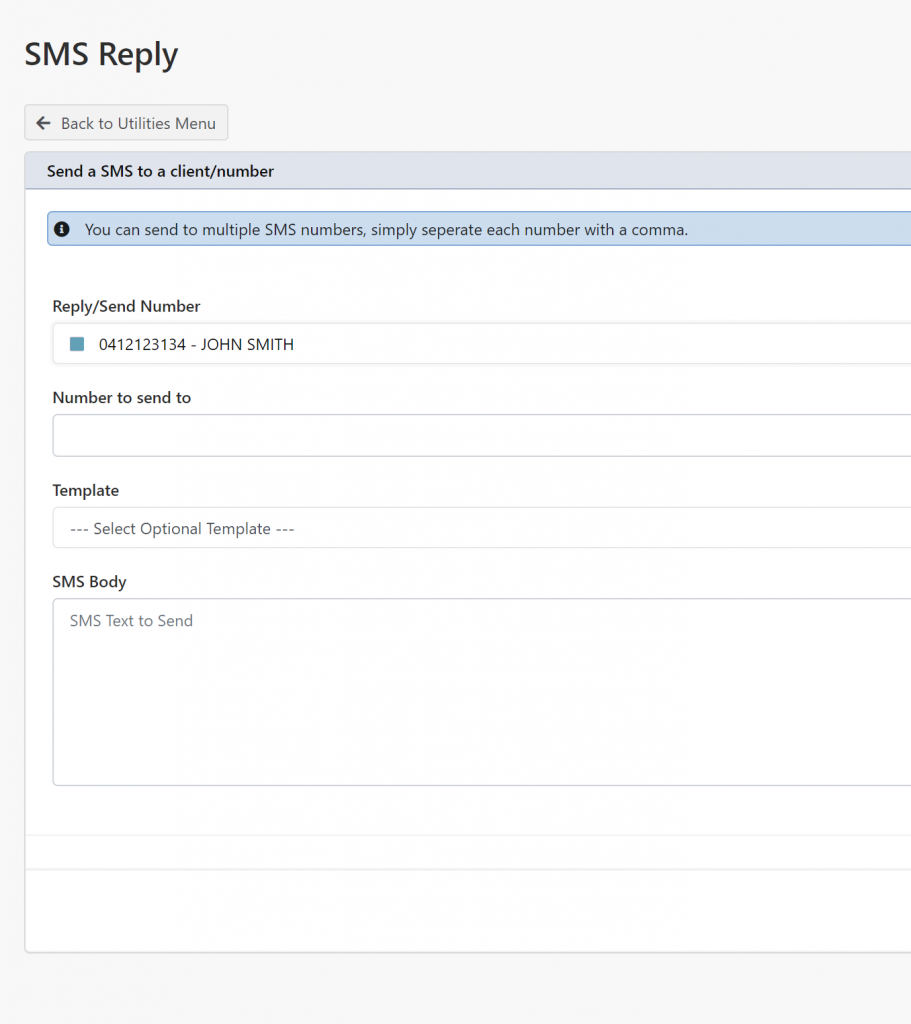You can set extra SMS reply numbers or names in Profiler (if using a SMS Gateway provider) via the Integration setup.
For each number or name you wish to add, follow these steps
- Go to Setup > Integration > Social and Media Setup
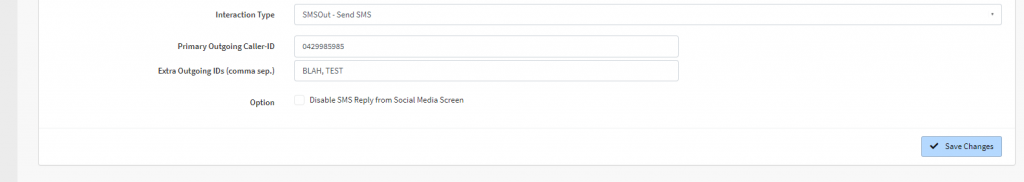
- In the Outgoing SMS section of the screen, go to Extra Outgoing IDs
- You can put in the names/phone numbers you wish to send from in this field, to separate them, simply put a comma between them.
- When finished click Save Changes and you will be able send from these names/numbers.
You can see this on Utilities > SMS Reply