The Reports > Standard2 Reports > Regular > REG001 – Regular Payment Active report allows you to produce a report of all regular payments that are active (not expired) for a particular source code(s)
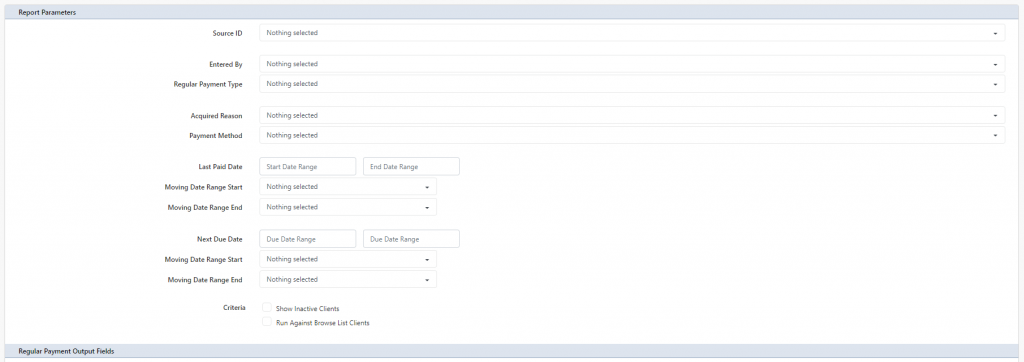
The report inputs are all optional, but allow for some fine tuning on the report. The report will produce listing of each regular payment with the associated enabled output fields, and also any client enabled output fields as selected. The input options are as follows:
- Source ID – select the source code ID(s) that you wish to report on. You can select multiple. If left blank all source code(s) will be included
- Entered By – allows the selection of regular payments that were entered by a specific Profiler User. If left blank, all users who entered regular payments will be selected
- Regular Payment Type – if you wish to only include a specific type of regular payment in the report, you can select it here (multiple selections are possible). If left empty, all regular payment types will be included
- Acquired Reason – if you wish to filter the report for only specific regular payments that have a specific acquired/entered reason
- Payment Method – if you wish to include only regular payments that have been entered with a specific payment method
- Last Paid Date – date range OR moving date range – allows you to select only regular payments that had a last payment within the specific date range selected OR if using the moving date range, it will be evaluated as the report runs on the Start and End Date Range
- Next Due Date – you can filter the report showing only regular payments that are due between the Next Due Date range or the moving date range for that field.
By default only active clients will be shown, if you wish to include inactive clients, you will need to tick the Show Inactive Clients option. All clients will be analyzed for the report, however, if you wish to only run the report against the clients who are currently in your browse list, you will need to tick Run Against Browse List Clients.
Output Fields
By default your client output fields are available, which return the standard client details, however this report can also output fields regarding the regular payments that are found.
Ensure you turn on the fields about the regular payments you wish to include on the report. A common output set of fields would be the amount, next due date, and frequency related fields.
