By default Profiler will not automatically create a membership payment received via RAPID.
This allows a Profiler user to check the details and ensure any relevant membership types are mapped correctly before the membership is created.
These memberships will just sit waiting in Help in RAPID – however, you can enable them to be automatically matched and created should you be happy with the mapping process.
To enable the automatic matching head to Setup > Integration > General Integration Settings and in the set of options enable Allow AutoCreate of Membership (MEM) payments
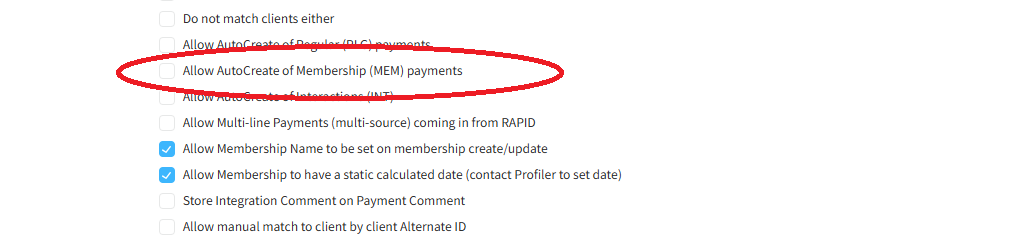
This will then create memberships (where possible) to existing clients, un-matched clients will stay in RAPID for manual integration. If you wish to enable Profiler to create new clients, you should enable Auto Create New Clients when not matched to an existing further up the options list
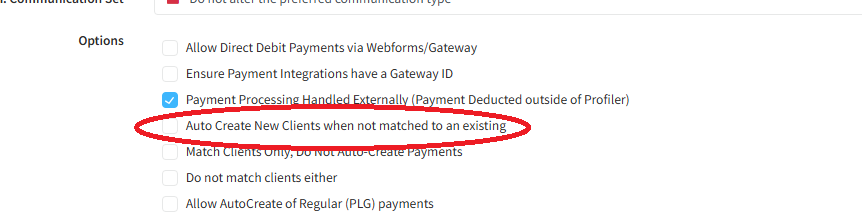
Make the changes you need and scroll to the bottom and click Save Changes, the changes will apply immediately to any incoming payments.
