Profiler has the ability to send a pre-defined email on new or renewal of subscription/membership, including merge fields.
You can set up templates in the Setup > Templates section using Email or External Templates. This article explains how to set up Profiler to define which templates to send.
Define which templates to send
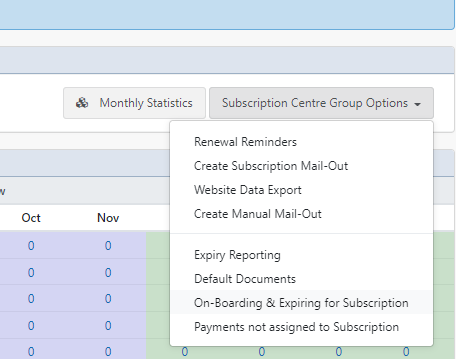
From Regular > Subscription Centre (which may be renamed Membership Centre in your Profiler System) go to On-Boarding & Expiring for Subscription
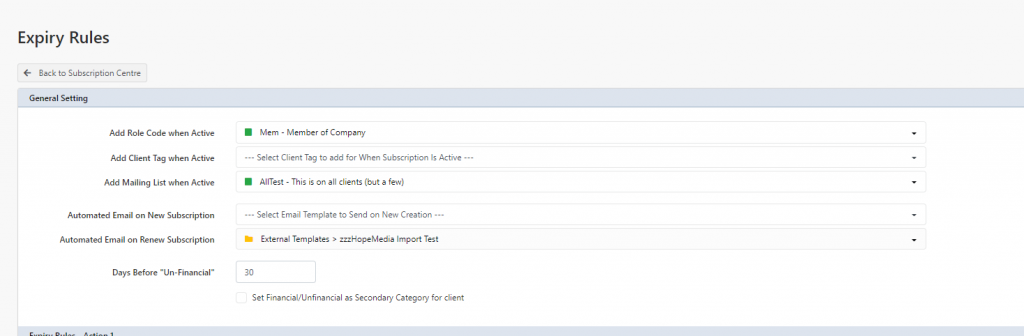
In the field options in the General Settings you will see two options
- Automated Email on New Subscription
- Automated Email on Renew Subscription
You can select the template for either (or both) of these options from the dropdown list. This will list all templates in your system.
As soon as a client makes a payment to your defined Subscription/Membership Source Codes this option is triggered and the appropriate template will be sent. This will also show up under the Client > Mail Sent tab, along with deliverability and click information
When you have finished setting the templates click Save Changes and the options will be applied, however, only for payments onwards.
Definitions of New/Renew
A New Subscription is defined where the client has previously not had a payment to the source code(s) of your subscription/membership
A Renew Subscription is defined when the client has previously had a payment (1 or more) to those source code(s) in the past.
