New functionality added to allow for the incorporating of charges into an existing invoice (not adding to the total), of adding to an invoice (increasing the total), and adding a new invoice, and then choosing to add/incorporate to that invoice.
Create a new invoice
If you make an adjustment for production/non broadcast you can now create a new invoice from the drop-down.
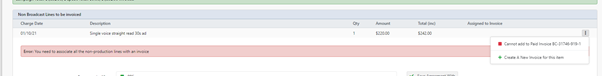
This will create a new invoice for $0 in the dropdown.
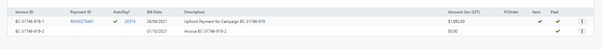
You can then go in on the “…” for that item, and adjust the due date and description of the invoice
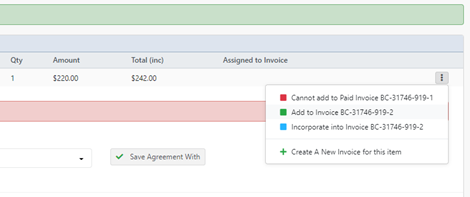
You can then choose now to
- Add to Invoice – this will take the existing amount of the invoice and then ADD the amount of the value on the line to this invoice
- Incorporate into Invoice – this will leave the existing total amount, but you can add the line to the invoice and it will be incorporated into the cost
Add into Existing Invoice Example
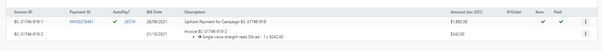
Incorporate into Existing Invoice Example

