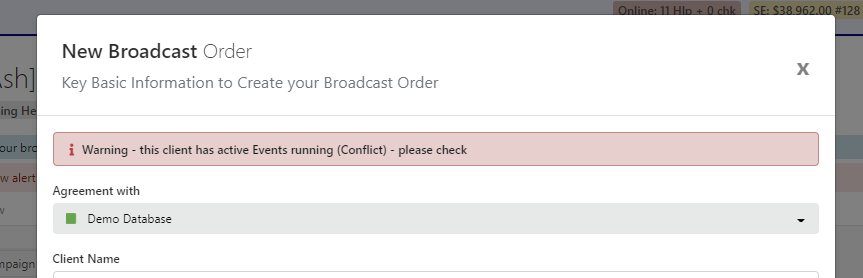If you wish to be alerted to the fact that a Client might have an active Event listing when creating a Sales Campaign (or visa-versa), you can enable this on-screen clash monitoring.
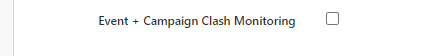
From Sales > General Setup go and tick the Event + Campaign Clash Monitoring option tick box and scroll to the bottom of the page and click Save Changes
When creating a new Client > Event, and the client has a campaign in the status of Pending, Changed, Accepted an alert will appear on the screen like below
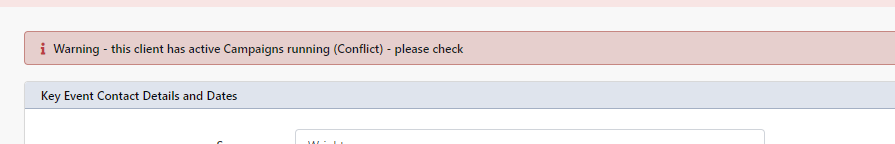
When creating a Sales > Campaign and a client has an Event that is active, the following is displayed on the create Campaign option.