Westpac Payway has the modern REST API for Profiler to use, however, we support the older Westpac Classic Credit Card API for customers still using that platform. This article will outline the setup process needed to update the required certificate so Profiler can work with your connection with Westpac.
From your payway.com.au settings page, click on Payway Classic Credit Card API

On the left hand menu click Certificate and on the right hand side in API Technology select Microsoft .NET v2.x and click Go
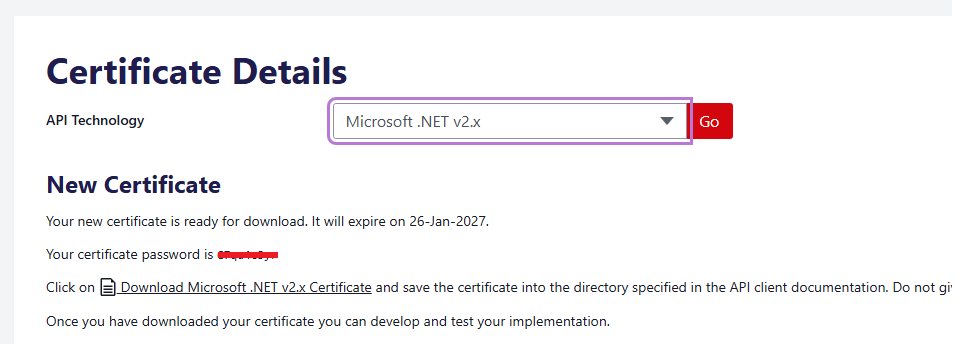
Payway will then show you a link to Download Microsoft .NET Certificate
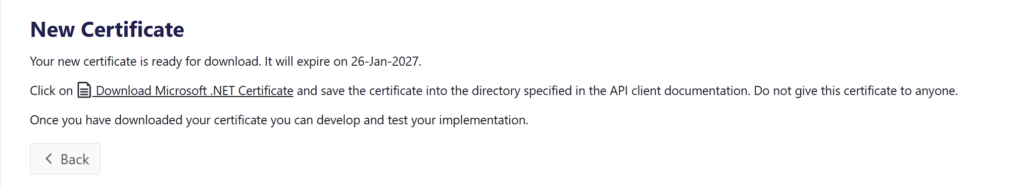
Click this link as shown in the screen above, and it will download a file to your computer in the downloads, this file will end with pfx, you need to send this file to Profiler Support (either via return ticket or [email protected]). You will also need to send to the Profiler Support ticket the certificate password (in the above screenshot, covered in red (for security).
This file (and password) is needed so Payway verifies that your payment attempts are yours.
On the left hand side click Security
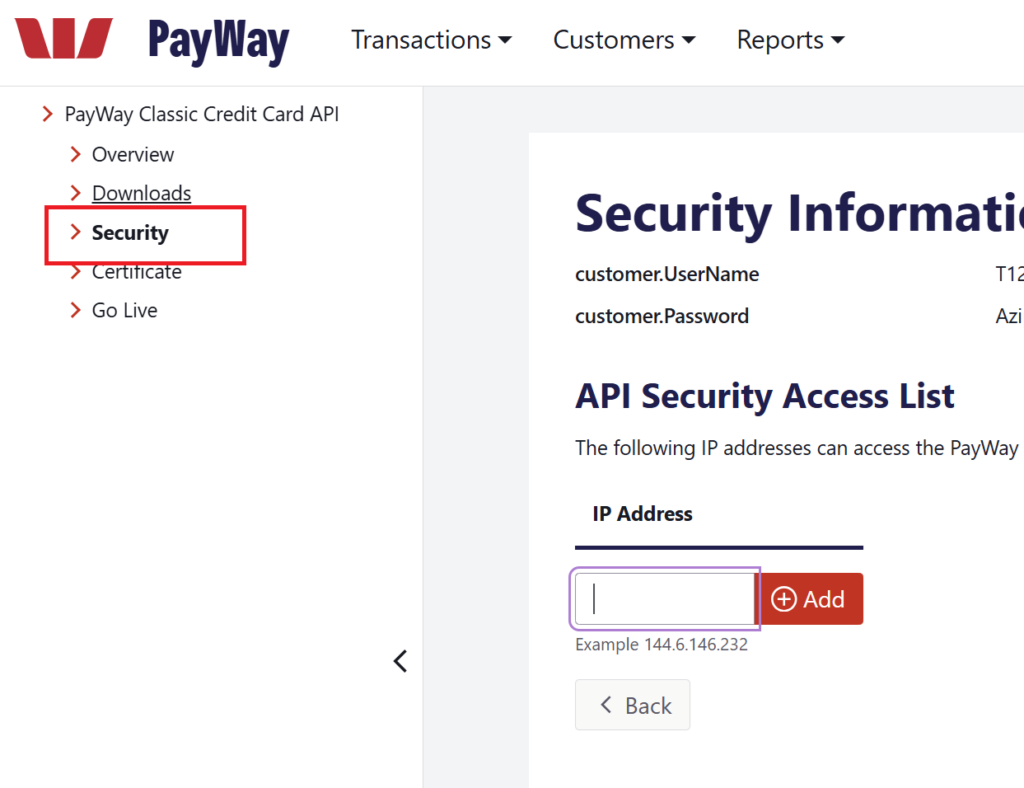
On the right hand side you will see a list of IP addresses.
From March 2025, you need to ensure the IP address 52.147.26.26 is in the list. If it is not, please type (or copy/paste) 52.147.26.26 into the list and click Add, this will allow our Profiler gateway server be able to talk to Payway on your behalf.
With these items all set, and the certificate sent to Profiler Support, this will ensure your credit cards can continue to be processed on Payway Classic.
Should you have any problems, contact Profiler Support at [email protected]
