Direct Calling a list of clients
Profiler has a system called Quick Interaction System designed for having a list of saved clients that can be contacted by your staff – for interaction record or donation processing.
Once you have your saved lists of clients – this document will outline how to use QIS (Quick Interaction System) for calling them and storing of outcomes.
The basic settings for QIS are found in Setup > Generic Parameters > Quick Interaction System – you can see some of the defaults in here like setting the options available and showing what pre-build interaction definition responses (Setup > Client > Interaction Common Responses) are available
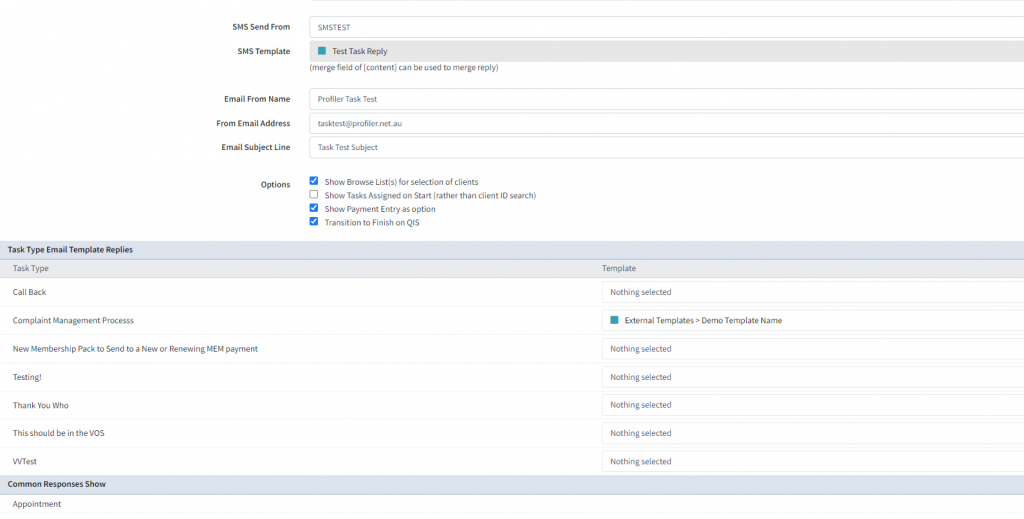
Upon enabling options you require click Save Changes, you can then launch the QIS system by getting the URL at Utilities > Access URLs
Upon launching for the first time – you select the list of clients you wish to be working with (if the option to show a client ID is enabled – that will be showing as well)
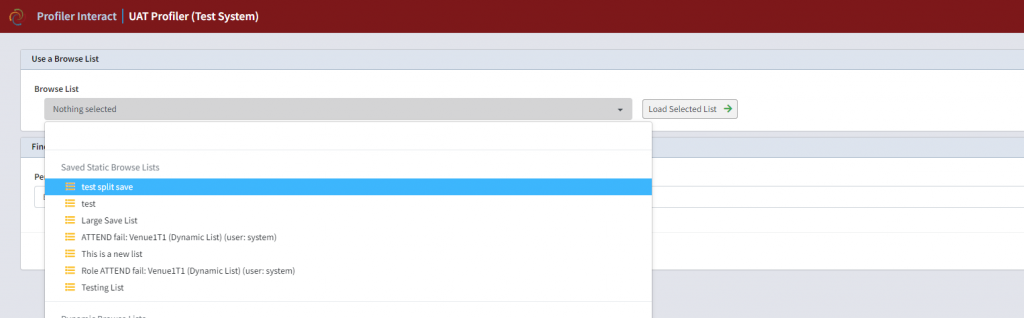
Once you have selected your list click Load Selected List – it will show you some of the clients in your list – most rested (ie. those that have been contacted never on this list will be first)
You will shown the screen – it will will show the last time the client was contacted – and depending on the options
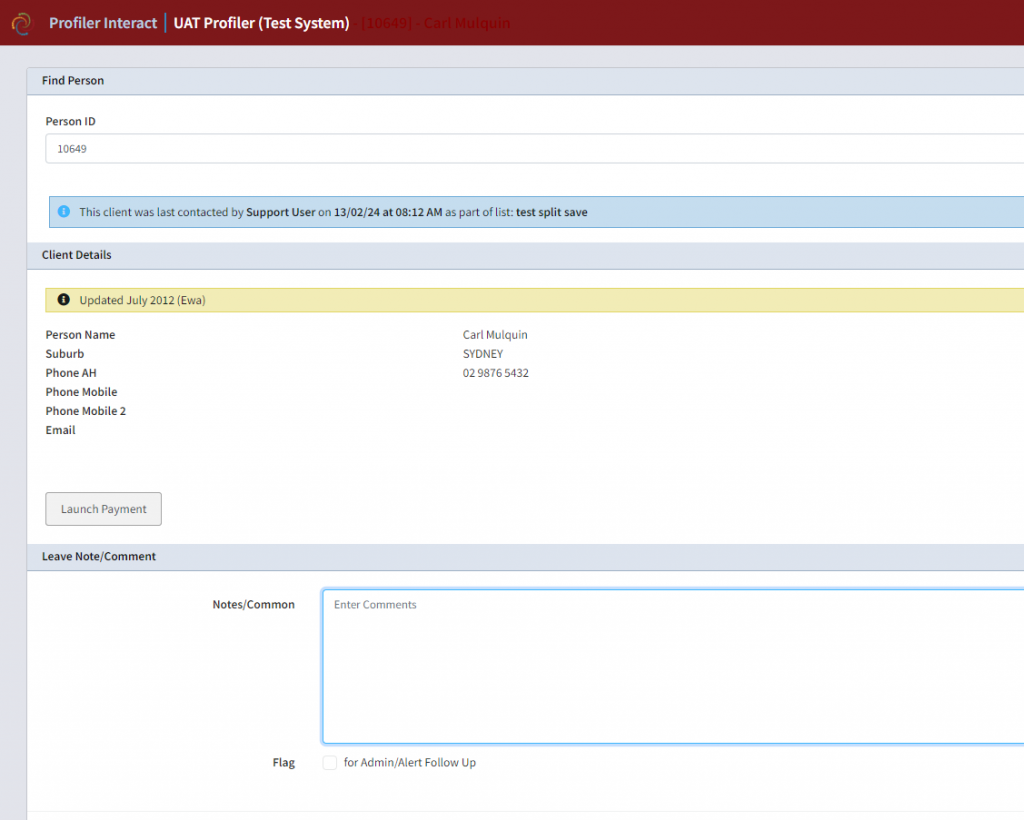
- The Notes/Common will record an interaction for the client
- If you have enabled tasks – they will be shown here
- Interaction Common Responses will show on the dropdown above the Notes/Common field to allow for options that are often happening from the clients (ie. Did Not Answer, Not Interested etc)
- If you are showing Payments/Donations a button will appear “Launch Payments” – clicking this will launch in a new tab the SE module with the client selected (discussed below)
Payment Entry
Should you choose Launch Payment – this will open in a new tab with the active client selected.
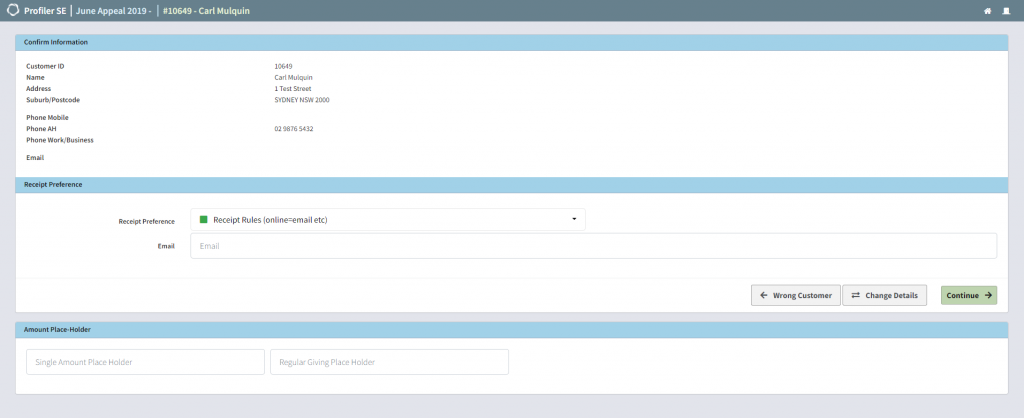
This allows you to change the clients details and perform the standard special event processes that happen – (ie. regular payments / one off donations) and the comments process.
Once this has been completed you can close the tab and then continue back on the QIS (Quick Integration system) and close the interaction.
