Setting up Google Anayltics 4 for reading into Profiler Special Events
Google Analytics Side
From google analytics go to Admin > Property and Property Access Management
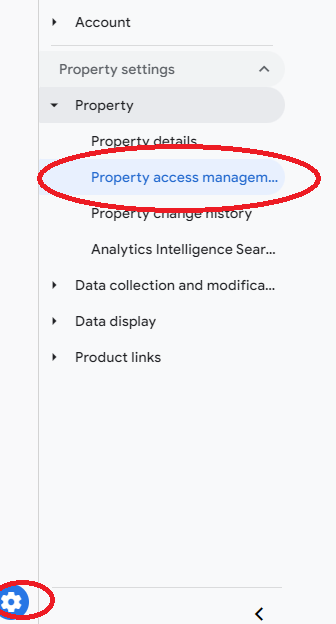
In here Add A User
With the email starting-account-nd89nz6vj7dd@profiler-1699833324002.iam.gserviceaccount.com
You can untick the Notify new users by email and also give the access permissions as Viewer
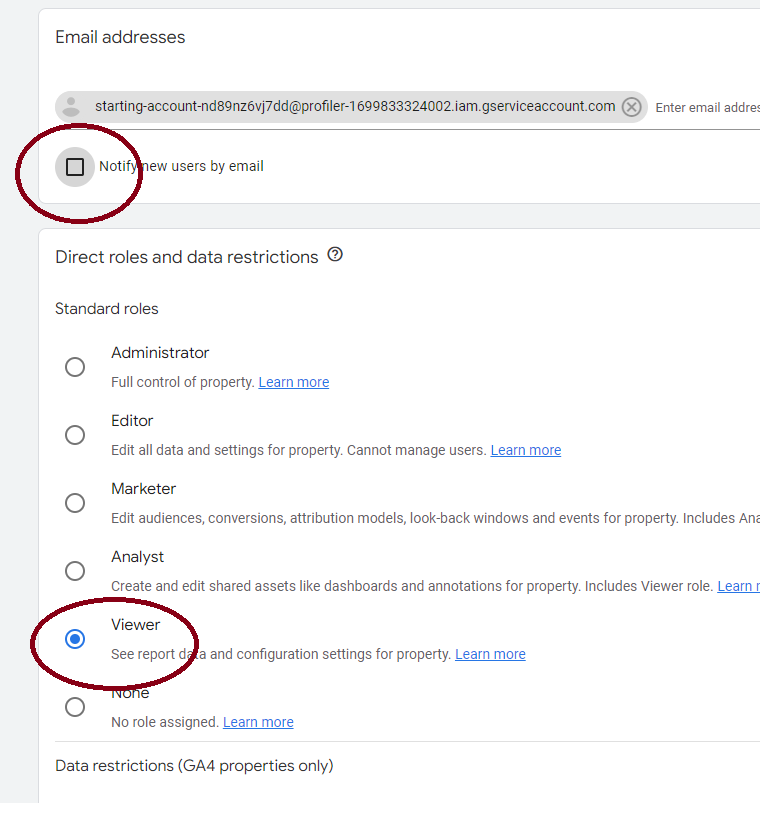
This has now set up Profiler to be able to access the GA real time data. We finally need to get the property ID to tell Profiler. Go to GA and click Admin > Property > Property Details and this will show you the details of your page – and in the top right hand side – the Property ID will be listed – copy this value (into the next section)
Profiler Side
To tell Profiler about your page for the real time – go to SE > Tallyboards > Statistics Setup
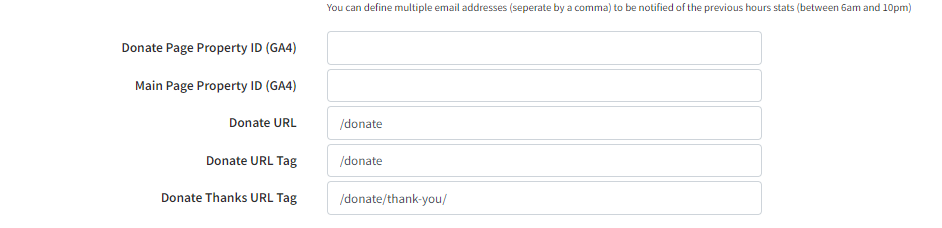
In your Donate Page and Main Page Property ID (GA4) put the value. If you are using a Profiler Donation hosted solution for your donate page, this may be pre-filled or Profiler will have set this up.
Paste in your Property ID to those fields and click Save Changes. Profiler will then start monitoring your real time values.
